Pool Alarm Drowning Detection Device MYLO – Frequently Asked Questions
MYLO is much more than a pool alarm, it’s a Drowning detection system that uses AI technology with Under Water Camera. It has been developed to provide the most effective, around-the-clock, protection. Below you can find answers to many of the frequently asked questions. For more information, please feel free to contact us at Order@coraldd.com.
The system does not work without the power supply connected. Keep it plugged in at all times.
MYLO is safe for Pool usage as it uses low-voltage electrical power (24V)
Mylo comes with a 6-meter (236-inch) power cable and with a standard electrical connection adapted to the destination country (USA-110, Europe-220)

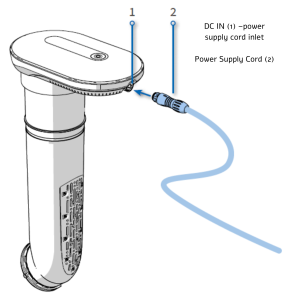
For a detailed file and suggestions for installing the power cable safely, click here
The warranty on the system is for one year. Click here to see the full WARRANTY.
Click here to see our Return, Exchange & Cancellation Policies.
Mylo Connect to the Internet and to the App through WIFI connection, therefore to have MYLO connected to the app you need a WIFI Range in the Pool area, however, MYLO can still function without a WIFI connection, in such case you will not receive a notification to your app ( you will, however, get the alarm at the pool unit and the home unit)
All alarms and alerts sound in the pool unit, and at the home unit, and are sent as push notifications to all paired smartphones App along with an image of the event that triggered the alarms.
Safety is all about layers.
Fences, covers, nets, wristbands, and pool alarms are all very important.
But, all these safety means are designed to prevent unauthorized access to the pool. Unlike all of these MYLO is working also when you and the kids are in the pool – that is a new layer of safety that never existed before.
Teaching swimming is indeed very important! But, we need to remember 2 things:
Coral Smart Pool Inc is named after two 12-year-old girls, Koral and Orr, good swimmers, who drowned together in a backyard pool while an adult was just yards away in the house.
The home unit should be placed in the house, at the wall closest to the pool, and it can be up to 100′ (30 meters) from the pool unit.
Make sure to have minimum walls between the pool unit and the home unit
How far MYLO can see depends on many factors, including lighting conditions, water clarity, and other obsolesces. In general, a single MYLO system can see up to about 30 feet / 10 meters.
In general, whatever you can see with goggles under the water from one end of the pool to the other is what MYLO will be able to see.
Once you install your MYLO simply enter the pool from the far end and wait a few seconds. If you get the entry alert – then MYLO can see you. If you do not, then move a couple of steps toward the MYLO pool unit and wait again. Once you get the alert, this is roughly how far MYLO can see in your pool.
NOTE: MYLO generates an entry alert only after the pool was empty for at least 5 minutes, so if someone was in the pool in the past 5 minutes, you will not receive a new entry alert until the pool is empty again for 5 minutes.
A special emphasis was dedicated to making it very simple.
In general, if you can hang a picture on the wall, you can install MYLO in less than 5 minutes. All it takes is to mount the docking piece with 2 screws to the edge of the pool.
Please refer to the installation guide: INSTALLATION GUIDE
If you cannot or do not want to drill at your pool edge, you can simply mount the docking base to a piece of tile, marble, or granite instead. Just make sure it is heavy enough so that it will NOT move due to water motion, nor will it accidentally fall into the pool by a child mistakenly pushing it.
The MYLO system has a 110-120 degree field of view, therefore it can “see” in most oval or curved pools.
Please refer to the “Is It For Me” page for more details.
In order for MYLO to “see” it needs a direct line of sight from its camera. So as long as your pool shape is not concave, then CORAL will probably be able to see the entire pool (subject to its length and visibility conditions).
If not, then there might be some “dead spots”. Please see “is it for me”.
As a rule of thumb, we recommend a single MYLO for up to 30 feet/ 10 meters. It is not that MYLO stops seeing after 10 yards, but the longer the pool the chances of misses are increasing.
Please contact us for special deals we offer for multiple systems.
You can connect the MYLO, via the “MYLO by Coral Smart Pool” App, to as many smartphones as you wish.
MYLO works locally, in the pool, and in the home, totally independently of any cellular or WIFI communication to the phones. So even if you are at a location without any cellular signal, the alarm system will still work in the pool and in the home.
The only difference is that you will not be able to receive notifications to your phone and will not be able to silence the alarm remotely, and will not be able to see images from the pool.
MYLO notifies you, via the App and the home unit, in any of the following cases:
MYLO was trained to detect people and ignore all other objects. MYLO was also trained to specifically detect pool vacuums and ignore them. As a matter of fact, MYLO marks pool vacuums in a special color (purple) to indicate it knows it is a pool vacuum and ignores it.
At night, if inner-pool lights or outside lights are on, MYLO can still rely on its high-resolution cameras. In total darkness, MYLO will not be able to monitor the Pool activity and Detect drowning.
MYLO saves images and videos locally on your pool system over the last few days. It does transmit images, via the cloud, to your phone, but it does not store any history of videos or images on the cloud unless you agree that your images will be usedtoo improve the system’s performance. This is a choice you make when installing the app.
For more information please refer to our Privacy Policy
In general, no maintenance is needed.
MYLO was trained to detect people and distinguish them from other objects. However, given that the body structure of a pet has some resemblance to the human body (4 limbs, etc) the MYLO may detect it and alert if it enters the water or is drowning risk.
We know of at least one case it saved a dog (see video here)
Each security system may occasionally generate some false alarms. There is simply no way around that. MYLO was developed to minimize false alarms while keeping a very high detection rate.
MYLO comes out of the box with a lot of “knowledge” thus you should not expect too many false alarms. However, each pool might have new features that MYLO has not “seen” before, and thus it might alert them.
See below how to handle false alarms to teach MYLO to ignore them.
When you receive an alert to your phone, press the alert to open the app. You will have the following options:

Mute – tap to silence the alarm and not teach the system to ignore similar objects in the future. Use this option when there is a person in the marked ellipse but there is absolutely no drowning risk (e.g., someone is diving and appears to be drowning but it is certain that they are not at risk).

False Alarm – tap to dismiss the alarm. Use this option ONLY if you are sure there is no person or body part in the marked ellipse.
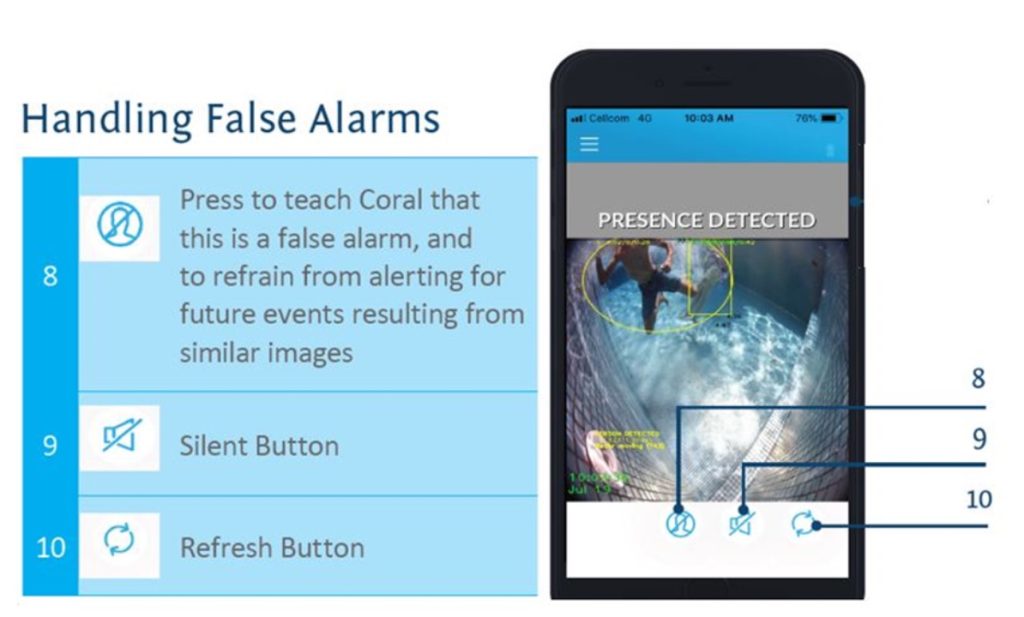
MYLO App is not a game – it is a VERY simple one with one purpose: to alert you when someone gets into the pool or if someone is at risk of drowning. The alerts are sent along with an image of the event that triggered it.
The App does not have any bells and whistles, and that is on purpose! – The rationale is that when parents get an alert, they should not start playing with a “cool” App or watch videos of the pool, but rather leave the phone aside, rush to the pool, and stay next to their kids to watch them.
MYLO sends notifications and images to your phone.
If MYLO or your phone is in a location with a weak cellular signal, then it might take longer to download the photo to the App, and that is why you receive a “Timeout” message. You can retry to refresh the image or move to a location with better reception to your phone.
Note though that regardless of the “Timeout” message on the App, the detection, and alerts on your MYLO work in the pool and the home normally.
There are times during the year that the pool water emits lots of tiny air bubbles, and they occasionally stick to the dome of the camera.
Using AI, MYLO ‘detects’ these bubbles, and when they become too crowded the system would “wink” this arced brush to get rid of them.
looking from the outside the most we see through the water is 5-6′ (from the water level to the bottom of the pool), and the water may seem clear to us. but MYLO needs to see from one end to the other which may be more than 30′.
Poor visibility means that the MYLO cannot see clearly to the far end. Note that when you look at the pool from the outside you may see the bottom of the pool very clearly because it is only 4-6′ deep. But MYLO needs to see the far end which may be more than is 30′ away, thus even if the water looks clear to you from the outside it does not mean it is really clear.
For reference, these are some photos showing how clear pools should look.
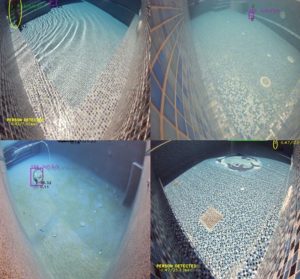
If your pool does not look as clear in the App then you may need to talk to your pool maintenance guy to adjust its chemicals.
The Entry Alert will sound only after the pool was completely empty and quiet for at least 5 minutes. This ensures that when kids are in and out of the pool you will not get constant alerts.
In addition, for MYLO to detect entry, it must detect at least half body in the water (waist down) for about 5-10 seconds.
If you want to “test” the Entry Alert, please enter the pool after it was completely empty and quiet (no significant water motion) for at least 5 minutes, with half body in (water up to your waist), and wait about 10 seconds.
A person who swallows water and is about to drown is typically sinking to the bottom and once at the bottom he/she is motionless.
Therefore faking drowning in order to test the MYLO is NOT trivial.
In order to do that you need to stay motionless at the bottom of the pool for about 12-15 seconds.
The best way to fake drowning and stay at the bottom is to hold on to some weight, and count 15 secs only AFTER you stabilize yourself and become motionless at the bottom. It might take several trials, but rest assured that if you indeed stay motionless for 15 seconds the alarm will go off.
Advantages of AI Drowning Detection Devices for Safety of Children
Lifesaving Lenses: The Role of Computer Vision in Drowning Detection and Pool Alarm Safety
The limitation of pool alarms in contrast to Drowning Detection
The Vital Role of AI Drowning Detection Pool Alarms for Parents
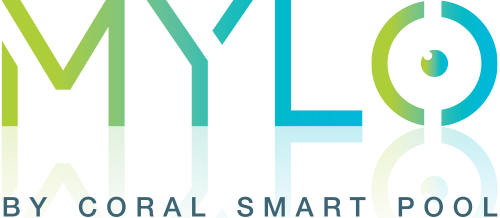
Disclaimer: Does not replace adult supervision. MYLO can significantly reduce the chance of drowning, but detection cannot be granted for 100% of the cases. MYLO is a new safety layer but does not replace other means of protection.
smartfish
© 2024 All Rights Reserved. Coral Smart Pool
Click one of our contacts below to chat on WhatsApp or send us an email to
order@coraldd.com
We usually answer within 24 hours.